
SurePath Application
Path Monitoring
Maintain application performance with the ability to see exactly
how an application path travels through your network.
Troubleshoot Private and Public Networks
Quickly identify where your network problems are and keep your critical connections resilient with a powerful network path monitoring system – SurePath from Entuity.
- SaaS/Cloud Application Monitoring
- WAN Site Monitoring
- MPLS Network Performance Monitoring
- Application Path Validation
- Redundancy & Failover Alerts
- Troubleshoot Routing Loops
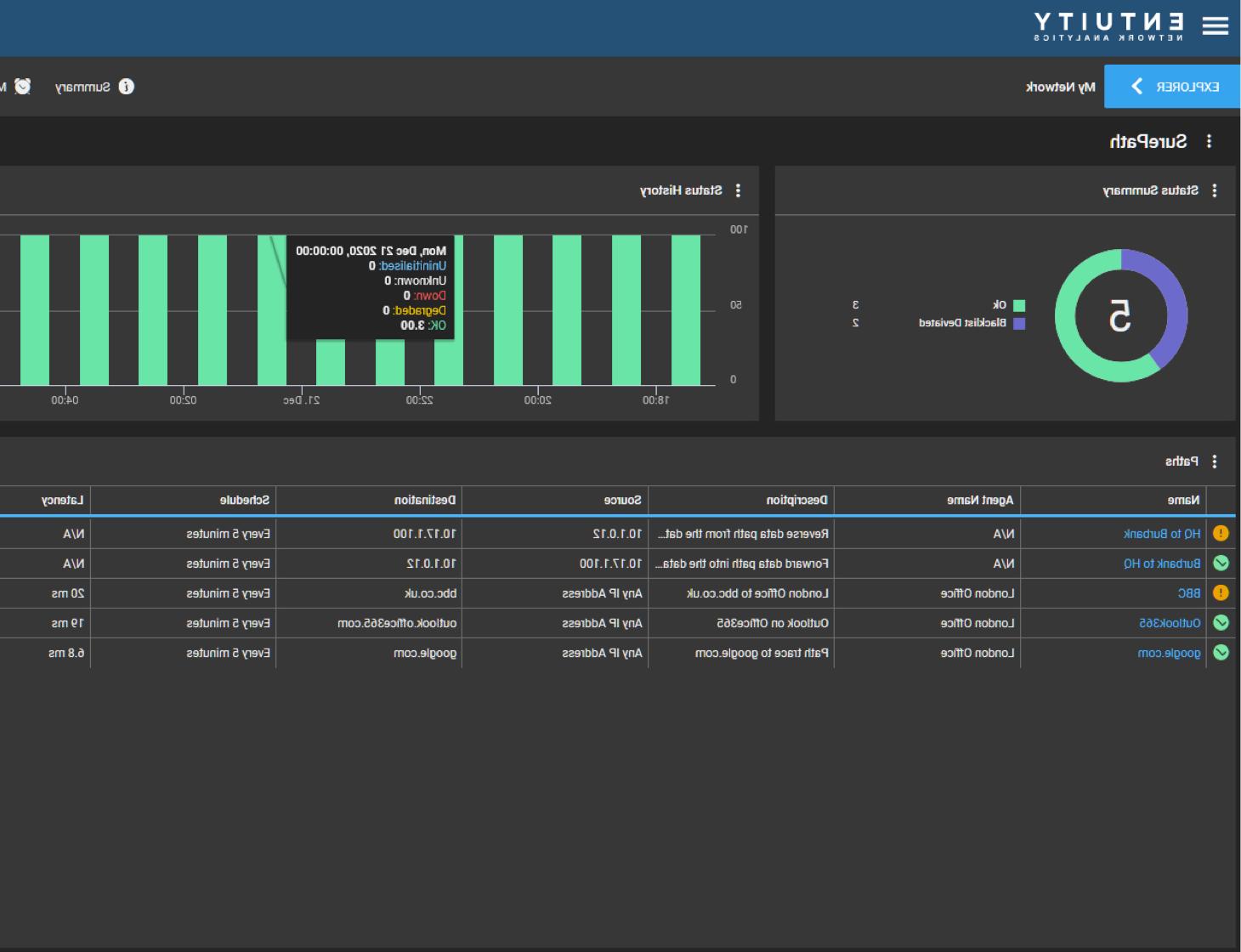
Named by G2 as Network Monitoring Leader
See How We Align to Other Network Path Monitoring Tools
Understand Network Path Performance and Behavior
-
Trace and Visualize your network paths and beyond
- Trace and visualize a path between a source and its destination (e.g. between London office and Office 365 servers).
- Aggregated traceroute batches to ensure accuracy of path mapping, showing all the possible paths a packet could have taken from source to destination.
- Trace the path of your traffic across multiple locations, e.g. London > NY via Paris, or Moscow > NY via Frankfurt.
-
Identify where problems might exist:
- Automatically detect performance and connectivity issues, and receive events and incidents on these issues.
- Monitor remote office branches for performance and connectivity.
-
Manage the routes you want paths to take:
- Required and blacklisting functionality enables you to specify which nodes must and must not appear in a path, and receive alerts when these are not met.
-
See real-time performance issues:
- Monitor application-based latency to services beyond your network (Cloud, SaaS)
- Ensure ISPs are meeting agreed business SLAs by ensuring performance and connectivity to specific nodes and destinations.
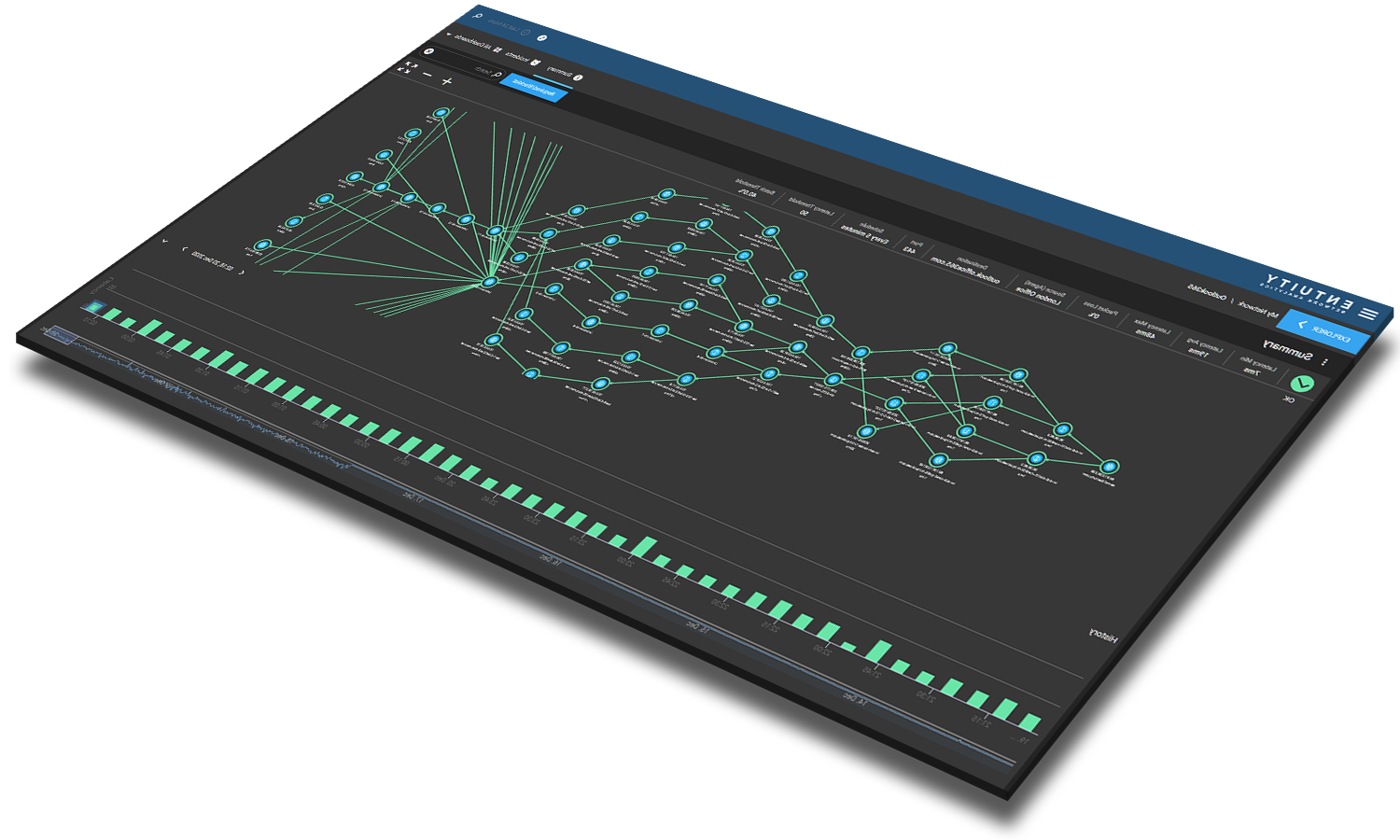
Visualize your Network Paths with Ease
-
Visualize your network like never before
The Entuity Software UI simply and effectively visualizes your network paths and their data, so you can see everything you need to see. Select a path to open its Path Discovery dashlet, which is split into 3 sections to provide you with easily accessible data about each path through your network.
-
See problems quickly
Choose whether to render the path horizontally left to right, or vertically top to bottom. Zoom in and out as you need. The name, IP address, and round trip time latency (inclusive or exclusive of queuing delays) of each node are displayed. Instantly identify the first node in the path with latency issues, blacklisted nodes, and nodes in the public network. Keep the path clean by collapsing internet nodes and hiding unknown nodes, or display every node and see the path in its entirety. Click on a node to see its latency history for further data to help your path management. View the specified required and blacklisted nodes for this path.
-
More Network Path Analysis Software Benefits
This software can empower your network path analysis for proactive validation and verification of network security policy configs and routing. This can lead to improved reachability without having to fail tests with active application workloads. You can identify which relationships are the most important to your application, and identify potential slowdowns before they occur.






